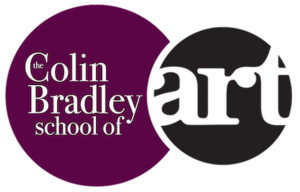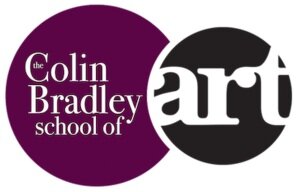Don's Picture Feedback
 First of all Don let me say that you have done a great job on this portrait and by following my tips for the background it will be even better. The main difficulty here is to commit yourself to creating a better contrast between the subject and the back ground. I would suggest that you deepen the background colour by adding 174 (chrome green opaque in Faber-Castell's Pastel Pencil range) into the present base colours. This will strengthen the overall tone and allow the arms, dress and hair to stand out cut this background right up to the edges of the subject this will get rid of the 'fluffy' edges there at present.What I am going to suggest now you might not wish to do but if you are brave it will work. The right eye needs slight adjustment, use a sharp white 101 to slightly cut the left side of the pupil as this pupil is a little larger than the right. In other words add just a little more white to the 'white' of the eye on the left side. Then sharpen your 199 and make the pupil slightly larger at the bottom, now add a touch of light in the brown under the pupil to match the light you have in the left eye. When you have done this try the 'Eye Correction' test. Cover the right eye with your hand (without touching the picture) then swiftly move your hand to cover the left eye all the time watching the eyes, if you repeat this several times you will see if both eyes are looking in the same direction if they are not keep making small adjustments until you are happy. We have (although it's for cat's eyes) a pastel pencil exercise sheet which will provide a more detailed explanation for correcting eyes. You can download it from our store here.I hope that this is helpful.Learn more Portrait tips by joining our pastel pencil membership.
First of all Don let me say that you have done a great job on this portrait and by following my tips for the background it will be even better. The main difficulty here is to commit yourself to creating a better contrast between the subject and the back ground. I would suggest that you deepen the background colour by adding 174 (chrome green opaque in Faber-Castell's Pastel Pencil range) into the present base colours. This will strengthen the overall tone and allow the arms, dress and hair to stand out cut this background right up to the edges of the subject this will get rid of the 'fluffy' edges there at present.What I am going to suggest now you might not wish to do but if you are brave it will work. The right eye needs slight adjustment, use a sharp white 101 to slightly cut the left side of the pupil as this pupil is a little larger than the right. In other words add just a little more white to the 'white' of the eye on the left side. Then sharpen your 199 and make the pupil slightly larger at the bottom, now add a touch of light in the brown under the pupil to match the light you have in the left eye. When you have done this try the 'Eye Correction' test. Cover the right eye with your hand (without touching the picture) then swiftly move your hand to cover the left eye all the time watching the eyes, if you repeat this several times you will see if both eyes are looking in the same direction if they are not keep making small adjustments until you are happy. We have (although it's for cat's eyes) a pastel pencil exercise sheet which will provide a more detailed explanation for correcting eyes. You can download it from our store here.I hope that this is helpful.Learn more Portrait tips by joining our pastel pencil membership.