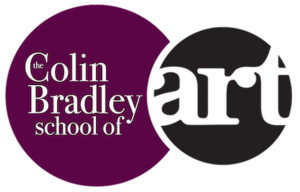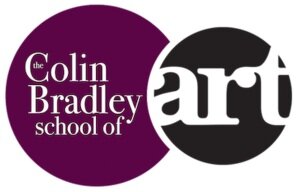3 Ways to Create Smooth Looking Skin
One question I get asked regularly regarding my portraits is "how do you get the skin looking so smooth?"There are three things that really help with creating smooth looking skin in pastel pencils. 1. The PaperBy now everyone knows that my preferred paper is the Sand Coloured Ingres Pastel Paper. Not only does the sand colour work perfectly as a base colour for skin tones, but also it has a "tooth" which the pastel pencil adheres to. The paper "absorbs" the pastel, meaning that if you add the right amount of base colours, none of the lines or grooves in the paper shows through.2. Base ColoursThe second way of creating smooth looking skin is to do with base colours. The Two Children Portrait is a great example of this and there are a lot of base colours put in. All these colours fill the ‘teeth’ of the paper up. Play with this on spare paper to see how it works because if you add too many base colours, they can influence the stronger colours that go on top. It's is a question of seeing how much pastel needs to be applied.3. Colour ShaperUndoubtably one of the most used tools in my pictures. Once you have added the base colours, you can create a smooth effect using the Colour Shaper. We recently introduced the Soft Ivory No.2 Colour Shaper which is the perfect size and slightly softer than our Grey Colour Shaper. This provides a smoother blend which, as you can see from the Portrait above, works like a charm.Learn how to draw portraits and watch demonstrations on all of the pastel pencil techniques above by becoming a member of Colin Bradley Art.
1. The PaperBy now everyone knows that my preferred paper is the Sand Coloured Ingres Pastel Paper. Not only does the sand colour work perfectly as a base colour for skin tones, but also it has a "tooth" which the pastel pencil adheres to. The paper "absorbs" the pastel, meaning that if you add the right amount of base colours, none of the lines or grooves in the paper shows through.2. Base ColoursThe second way of creating smooth looking skin is to do with base colours. The Two Children Portrait is a great example of this and there are a lot of base colours put in. All these colours fill the ‘teeth’ of the paper up. Play with this on spare paper to see how it works because if you add too many base colours, they can influence the stronger colours that go on top. It's is a question of seeing how much pastel needs to be applied.3. Colour ShaperUndoubtably one of the most used tools in my pictures. Once you have added the base colours, you can create a smooth effect using the Colour Shaper. We recently introduced the Soft Ivory No.2 Colour Shaper which is the perfect size and slightly softer than our Grey Colour Shaper. This provides a smoother blend which, as you can see from the Portrait above, works like a charm.Learn how to draw portraits and watch demonstrations on all of the pastel pencil techniques above by becoming a member of Colin Bradley Art.